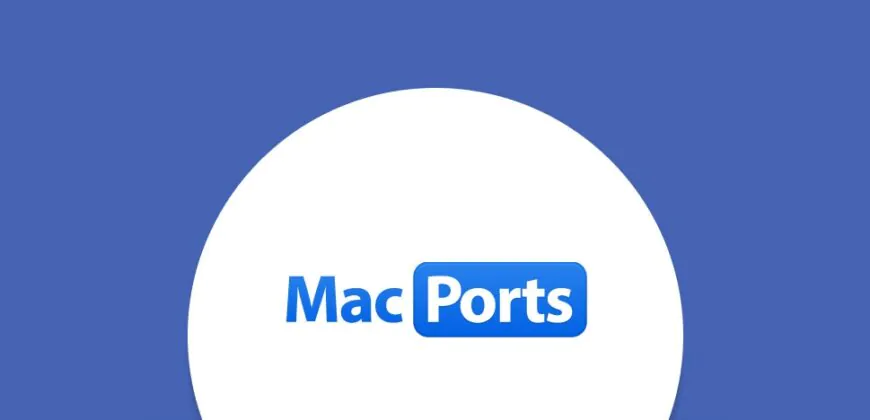In recent years, artificial intelligence (AI) has evolved from a speculative technology to an indispensable tool in both enterprise and everyday use. At the heart of this transformation is OpenAI, a research organization and technology company that has become a global leader in developing and deploying advanced AI models. The OpenAI Service refers to the suite of AI models and APIs provided by OpenAI, most notably ChatGPT, DALL·E, Codex, and Whisper, which are accessible via cloud-based platforms for businesses, developers, and individuals alike.
This article explores the breadth and depth of OpenAI’s services, how they work, their integration into various platforms—especially Azure OpenAI Service—and the broader implications for technology and society.
🔗 Official OpenAI Website: https://openai.com
What Is OpenAI Service?
The OpenAI Service encapsulates the tools, models, and APIs that OpenAI provides to the public and enterprise users alike. These services include powerful generative models capable of understanding, reasoning, and creating human-like outputs in the form of text, images, code, and even audio. The main access point is through the OpenAI API, available at platform.openai.com, which allows seamless integration into digital products and workflows.
OpenAI’s models include:
-
GPT-4 for advanced natural language processing and generation
-
DALL·E for image generation
-
Codex for code generation and software development
-
Whisper for speech recognition and transcription
Developers, researchers, and businesses use these services for a wide range of applications—from automating business operations to creating unique creative content.
Core Offerings of OpenAI Service
1. ChatGPT (GPT-4)
ChatGPT, powered by GPT-4, is a conversational AI that can answer questions, write content, translate languages, and assist in research. It’s a breakthrough tool for customer service, tutoring, writing, and even legal and technical consulting.
2. DALL·E
DALL·E generates images from textual prompts, enabling users to bring imaginative concepts to life. It’s used in industries like marketing, game design, and media production.
3. Codex
Codex converts plain language into working code in multiple programming languages. It’s the foundation of GitHub Copilot and is transforming the way developers write software, automate tasks, and learn new programming languages.
4. Whisper
Whisper is OpenAI’s speech-to-text model capable of transcribing and translating audio with impressive accuracy. It supports multilingual audio and is used in journalism, education, healthcare, and customer support.
Azure OpenAI Service: Enterprise-Grade AI in the Cloud
In partnership with Microsoft, OpenAI extended its offerings via Azure OpenAI Service, a cloud-based platform that brings OpenAI’s models to the Microsoft Azure ecosystem. This allows organizations to integrate large language models with enterprise-grade security, scalability, and compliance.
🔗 Azure OpenAI Service: https://azure.microsoft.com/en-us/products/cognitive-services/openai-service
Key Benefits:
-
Data Privacy: Enterprise users can deploy AI solutions with full control over data residency and privacy policies.
-
Scalability: Azure’s infrastructure allows businesses to scale AI usage across millions of requests per day.
-
Integration: Services can be combined with Azure Cognitive Services, Microsoft Teams, Office 365, Power BI, and other platforms.
Common Use Cases:
-
Banking and Finance: Automating documentation, financial forecasting, and customer engagement.
-
Healthcare: Summarizing patient interactions, automating clinical documentation, and enhancing telehealth.
-
Retail: Personalized recommendations, chatbots, and dynamic content generation for marketing.
With Azure, businesses gain not only access to OpenAI’s models but also the ability to govern their deployment under rigorous standards.
How OpenAI Services Work
OpenAI’s foundation models are trained on vast datasets from books, articles, websites, code repositories, and audio recordings. These models use deep learning techniques—especially transformers—to understand context, intent, and nuances in user inputs.
To access the models, users send prompts to an API endpoint. The model processes the input and returns a response. Developers can adjust parameters such as:
-
Temperature (for creativity)
-
Max tokens (response length)
-
Top-p (sampling strategy)
For instance, a prompt like:
{
"model": "gpt-4",
"prompt": "Summarize the benefits of AI in education.",
"temperature": 0.5,
"max_tokens": 100
}
…might return:
“AI in education enhances personalized learning, provides instant feedback, automates administrative tasks, and offers tutoring support tailored to individual student needs.”
The API structure makes it easy to plug these capabilities into apps, dashboards, or back-end systems.
Real-World Impact Across Industries
1. Customer Support
AI chatbots powered by GPT-4 handle thousands of queries daily, improving response times, reducing costs, and enhancing customer satisfaction.
2. Healthcare
Doctors use Whisper to transcribe consultations. GPT-4 helps summarize lab reports and draft discharge summaries, improving documentation and patient care.
3. Education
Students and teachers use ChatGPT as a tutor or assistant. It provides instant feedback, explains concepts, and generates educational materials.
4. Software Development
Codex accelerates coding by writing boilerplate code, offering syntax suggestions, and debugging—boosting productivity and aiding learning.
5. Creative Arts
Artists, writers, and designers use DALL·E and GPT to brainstorm ideas, draft stories, generate visuals, and explore creative styles.
Ethical Considerations and Safeguards
The immense power of AI comes with ethical responsibilities. OpenAI and Microsoft have implemented numerous safeguards:
-
Content Filtering: Prevents generation of harmful, biased, or misleading outputs.
-
Usage Policies: Restrict applications like disinformation, harassment, or automated surveillance.
-
Monitoring and Reporting: Users can report issues, which feed back into model improvement efforts.
OpenAI also actively works on alignment research to ensure that AI behaves as intended and reflects human values. Tools like “system messages” and “role prompts” in ChatGPT help shape the model’s behavior in more predictable and aligned ways.
The Road Ahead: Future of OpenAI Service
OpenAI and Microsoft continue to innovate with features like:
-
Custom GPTs: Allowing users to build tailored GPT agents with memory, instructions, and custom knowledge.
-
Multimodal Models: GPT-4 with vision (GPT-4V) processes both text and images for more complex tasks like document analysis.
-
Enterprise Integrations: Expanding to tools like Microsoft Copilot in Office apps, where GPT capabilities enhance productivity directly within Word, Excel, and Outlook.
As AI adoption accelerates, the focus will shift toward making these tools not just powerful, but trustworthy, explainable, and accessible.