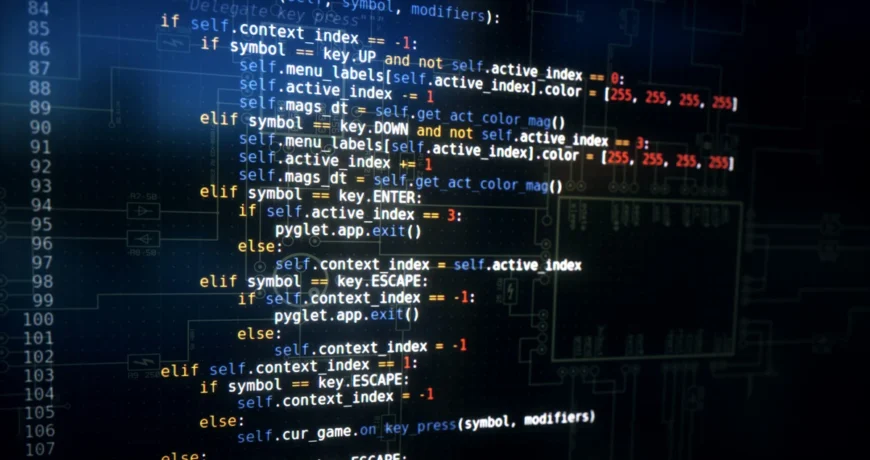
Understanding “Drag the Appropriate Labels to Their Respective Targets.” in Programming
Interactive learning methods are revolutionizing how students and professionals learn to code. One particularly effective technique used in educational apps and coding platforms is the “drag and drop labeling” activity. This method not only enhances engagement but also reinforces conceptual understanding by encouraging learners to match labels (such as functions, variables, or outputs) with the correct components or definitions in a visual environment.
This article explores what this activity means in a programming context, its benefits, where it’s used, and how to implement it in your own educational tools.
🧠 What Does It Mean?
“Drag the appropriate labels to their respective targets” refers to a type of interactive exercise where learners are given a list of labels (e.g., terms like “loop”, “function”, “output”, “syntax error”) and must drag each label to match it with its correct definition, code snippet, or diagram element.
Example:
Imagine a UI with:
- A column of labels:
Function,Variable,Loop - A set of boxes or targets showing code snippets:
def greet():for i in range(5):name = "Alice"
The learner drags Function to def greet():, Loop to for i in range(5):, etc.
🧾 Common Use Cases
1. Coding Education Platforms
Platforms like Codecademy, Khan Academy, and FreeCodeCamp use drag-and-drop exercises to reinforce syntax and structure.
2. Game-Based Learning
Tools like Scratch and Blockly implement drag-and-drop programming for beginners, allowing them to learn logical sequences, flow, and structure.
3. UI/UX Builders
Even in professional environments, drag-and-drop is used for building interfaces where developers or designers label components and assign behaviors visually.
🎯 Educational Benefits
- Reinforces Learning: It encourages active participation and repetition.
- Visual Association: Helps learners visualize the relationship between code and its function.
- Memory Retention: Active engagement through dragging improves memory encoding.
- Error Detection: Learners often self-correct when seeing labels in the wrong place.
⚙️ How It’s Implemented (Programming Side)
If you’re building such an interaction for a website or app, you’d typically use:
Frontend Technologies
- HTML/CSS: For structure and styling
- JavaScript (or TypeScript): For drag-and-drop logic
- React/Vue/Angular: To handle state and UI updates
Libraries and Tools
- Interact.js or Draggable (Shopify): For low-level drag-and-drop logic
- React DnD: A React-based drag-and-drop library
- jQuery UI: For simple drag-and-drop interfaces
- HTML5 Drag and Drop API: Native browser support
Example Snippet (HTML/JS):
<div class="label" draggable="true" id="function-label">Function</div>
<div class="target" id="target1">Drop here</div>
<script>
const label = document.getElementById('function-label');
const target = document.getElementById('target1');
label.addEventListener('dragstart', (e) => {
e.dataTransfer.setData("text/plain", e.target.id);
});
target.addEventListener('dragover', (e) => {
e.preventDefault(); // Necessary to allow drop
});
target.addEventListener('drop', (e) => {
const data = e.dataTransfer.getData("text");
const draggedElement = document.getElementById(data);
e.target.appendChild(draggedElement);
});
</script>
🛠️ Best Practices for Designing These Activities
- Clear Instructions: Tell users what to drag and where.
- Feedback System: Show success/failure instantly.
- Limit Attempts: To avoid brute-force answers.
- Responsive Design: Ensure it works on touch devices as well.
- Accessibility: Provide keyboard alternatives and screen reader support.
💡 Advanced Ideas
- Timed Challenges: Add a countdown to encourage quick thinking.
- Adaptive Learning: Adjust difficulty based on performance.
- Gamification: Reward learners with badges or points for correct matches.
- Analytics Tracking: Monitor which terms learners often get wrong.
The “drag the appropriate labels to their respective targets” interaction is more than just a fun activity—it’s a pedagogical tool that enhances understanding and retention in programming education. Whether you’re a teacher, edtech developer, or self-learner, incorporating such activities can greatly boost the learning experience.
